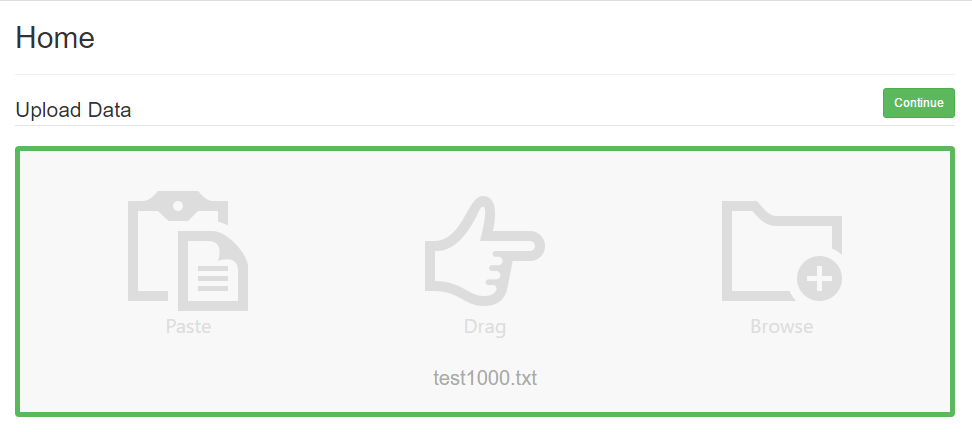Our Support Team is Here to Help!
We designed TrueAppend to be a fast and easy to use data append service. Every now and then you may receive an error message while uploading, processing or exporting your file. While our support team is happy to assist you should you receive an error during the data append process, we have compiled a chart of the most common errors and their resolution for your reference.
Read our Input Guide to learn more about how to upload your file to TrueAppend.
If you have any questions or need help, send us a quick note to support@trueappend.com.
Common data append errors
| Error Message | Resolution |
| Map first name and last name, or map full name to continue - you cannot map first name and last name AND full name at the same time | Make sure you only map First Name and Last Name or only map Full Name. Using all three fields will cause an error. TrueAppend recommends users to map their name fields to our First Name and Last Name fields. |
| First Name and Last Name OR Full Name must be mapped. | Make sure you only map an individual name using the combination of First Name and Last Name or just Full Name. Each record should have a constituent's name listed. |
| Address city and state code, or postal code must be mapped. | Make sure you map location information. You must map location 1 of 3 ways: 1. Address City and State Code 2. Postal Code 3. Address City, State Code, and Postal Code |
| Individual id must be mapped. | Because updated addresses are returned as a new record, users must map Individual ID to correctly identify and match the original records to the updated records in the export. |
| Duplicate fields have been mapped; only map fields once. | Check your field mappings to make sure that there are no fields that are mapped more than once. The only exception for duplicate fields is the Pass-Through field accessible through the Toggle Fields page. |
| Individual first name and last name, or full name must be mapped. | Make sure you map an individual name. Make sure you only map an individual name using the combination of First Name and Last Name or just Full Name. Each record should have a constituent's name listed. |
| Invalid file or data. | Please review your file and make sure it is compatible with TrueAppend's upload criteria as described in our Input Guide. Some initial requirements include: 1. File must be a .csv, .txt, .xls, or .xlsx. 2. File must contain: First Name, Last Name, Address 1, City, State (or Postal Code), and Individual ID. |
| The same input field has been mapped more than once; please check your field mappings. | Verify that you have only mapped each field once. The only exception for duplicate fields is the Pass-Through field accessible through the Toggle Fields page. |
| Your file had a problem while processing, but don't worry, we are already investigating the problem. | To help resolve this issue, please email support@trueappend.com with answers to the following questions: 1. What is the file name? 2. What is your file extension? 3. What browser are you using? 4. What was your upload method? 5. What steps were you taking when you received the error? |
Give us a try...
Upload, Paste, or Drag & Drop your data file today for our all-inclusive append services and receive your complimentary TrueAppend Report - no credit card required.