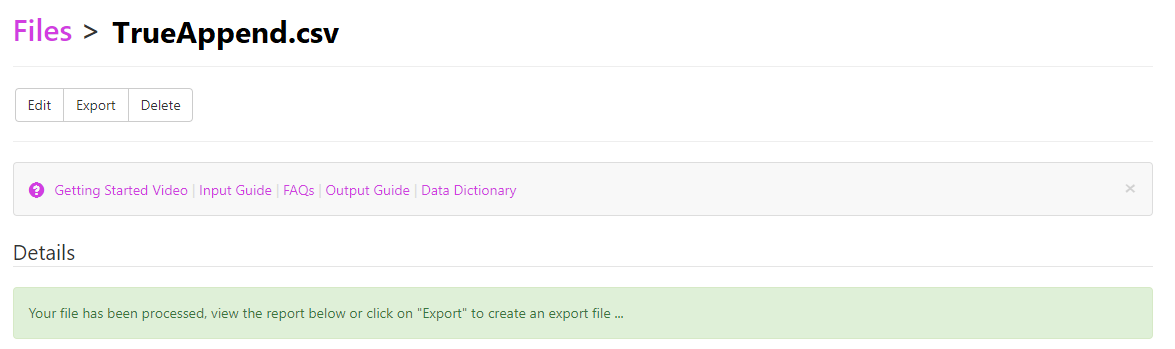TrueAppend’s Output File Guide describes how to export, download, and understand your data append. Once your file is in a status of “Completed”, you define your export and download your data. Depending on which layout and fields you select, you may have to interpret the output differently.
Exporting your data append
When your file is in a status of “Processed”, you can click the “Export” button located at the top of the file display page.
This will direct you to the export page. Here, you choose which fields to export. As you pick and choose your fields, the Credits Required Counter – different from the credits counter at the top right of the page - will adjust the count to only include the fields
you want to download.
Remember, TrueAppend matches your records to ALL attributes. This allows you to save time and pick and choose your own attribute package – even it they are only the FREE attributes!
Downloading a File
Once you are satisfied with your selections, you can download your export file by clicking on the “Download” button at the top.
You need credits to download your file. Your account must have a balance greater than or equal to the amount of credits required to download your file. The system will prompt you twice before you use your credits, so there should be no concern about accidentally using credits.
The download will start automatically, and your export file will be placed in a ZIP file. You can open this file to find your TrueAppend Processed File. Once you have downloaded and opened your file, you are ready to explore the data returned to you!!
Data Dictionary
The fields returned include your input fields plus standard NCOA fields. These include name, standardized addresses, address type, record type, updated addresses, residential delivery indicator, carrier route, vacant addresses, etc. To see all returned fields and review your definitions, check out our Data Dictionary located on our FAQ page.
Give us a try...
Upload, Paste, or Drag & Drop your data file today for our all-inclusive append services and receive your complimentary TrueAppend Report - no credit card required.